How to link Aadhaar with Bank Account? - The steps to link Aadhaar with Account in India
As a bank customer, you must have got the message recently from your bank for linking your bank account with your Aadhaar. Apart from an important KYC document, Aadhaar has become important for availing a host of social welfare schemes like the direct credit of subsidies from the government on LPG, Kerosene, sugar, pension, scholarship etc. But that is until December 31. If after that your bank account is not linked to Aadhaar, your account will be made in operational and will not be able to avail any services. Before it slips your mind, make sure you link your bank account and Aadhaar as early as possible.
The Indian Government is slowly making submission of Aadhaar Card mandatory for a lot of procedures. The government has also requested everyone to link their Aadhaar number to their bank accounts. This is to make sure that people get the subsidies and benefits of government schemes directly in their bank accounts. One more reason is that it will help the government in identifying people who are in need of the subsidies and welfare payments.
Here's how you can confirm the same and link the two.
Steps to verify Aadhaar-Bank account linkage
1. Visit the Aadhaar website - www.uidai.gov.in
2. Click on 'Check Aadhaar & Bank Account Linking Status'
3. Enter your Aadhaar number and security code. Once submitted, an OTP will be sent to your mobile number registered in the Aadhaar database.
4. Enter the OTP and click on 'Login'
5. On successful login, the website shows whether your Aadhaar number is successfully mapped or not.
When you click on ‘Submit’, your details will be saved in the bank’s database. The bank will verify the details and at the end of this process, link your card to your account. You will be informed about the same through an SMS or an email, which will be sent to your registered mobile number or email address. The National Payments Corporation of India (NPCI) allows people to get the same information over the phone.
If you wish to link your card to your bank account offline, you have to fill the Aadhaar to Bank Account Seeding Form and submit it to the bank. You can download this form from the website of the bank or you can collect it from your bank’s branch.
It is advised that you use the online linking process as it will help you save a lot of time.
How to check if Aadhar is linked with the bank account?
- Check Status with Bank
- Contact the bank
- Visit the branch
- Call your bank’s toll-free number
Verify through SMS
1. Dial *99*99*1#
2. Enter your 12 digit Aadhaar number
3. Confirm that the digits entered by you is correct
4. On confirmation, it will show you the bank account linked with Aadhaar
How to link your bank account with Aadhaar
If your bank account is not linked with Aadhaar, you can link Aadhaar with your bank account in three ways - Net banking, SMS, or through branch.
To link it through net banking, all you have to do is log into your bank account, click on the link that says "Aadhaar Seeding Option''. Enter your Adhaar number. This will show you a screen with a transaction number and the number of days required to complete it. When it is done, you get an alert from your bank saying it is complete.
You can link through SMS too. If your mobile number is registered with the bank, then you have to send UID (Space) Aadhaar number (Space) to the bank via SMS. When it gets linked, you will get an SMS alert about it.
You can also link your Bank account with Aadhaar by visiting the bank branch. Give a photocopy of your Aadhaar card to the bank representative. After necessary verification, the account will be linked and customer would be informed via SMS

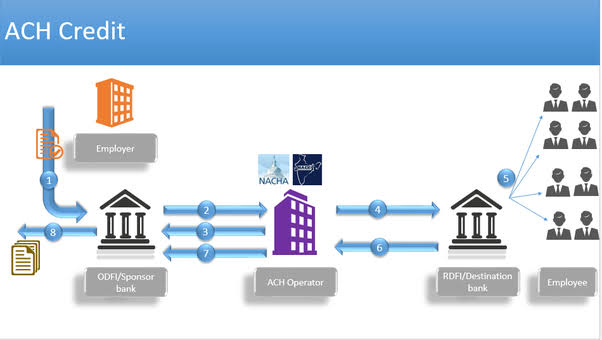

Comments
Post a Comment